I modified my screencast video back in week 2 and edited it with iMovie. Because I have included many pictures with the video, and it is the most effective way to let my audience see how I met the animals as they appeared in my photos, I chose to illustrate my content with a video.
The first thing I do is to use the Cognitive Load Theory by reducing the number of objects in each slide since the aim of this video is to let my audience remember the types and animals, and where I met them. A lot of pictures share the same function, so I made my slides shorter and more concise.
In accordance with the Segmenting Principle, I divided my content into four major motifs and presented them with both spoken words and logos I drew. I added a recall page before I finish my video just for my audiences to revise what they have known after watching this video. I added transitions using iMovie to make my different motifs segmented.
With my little arrows pointing to the raccoons and logos that I drew representing animal types, I have made use of the Signaling Principle. I also tried to relate to the Redundancy Principle to keep the format of my content simple and organized as I reduced my textual information and leave out space for spoken narration and photos. I tried to make my video more interactive (the “I” part in SECTIONS) by adding a picture of “mysterious animal” and hopefully it can make my video more memorable.
I like to work with iMovie since it is simple and effective, and I did not go too far since my screencast video is already a slide show with verbal explanations. One thing I have noticed is that it took me quite some time to export my video project, not to mention that my Macbook was frozen during the process of editing my 4-minute video. I think it is mainly the reason of my old laptop, but it is fair to say that electronic devices are the foundation for multimedia teaching and learning.

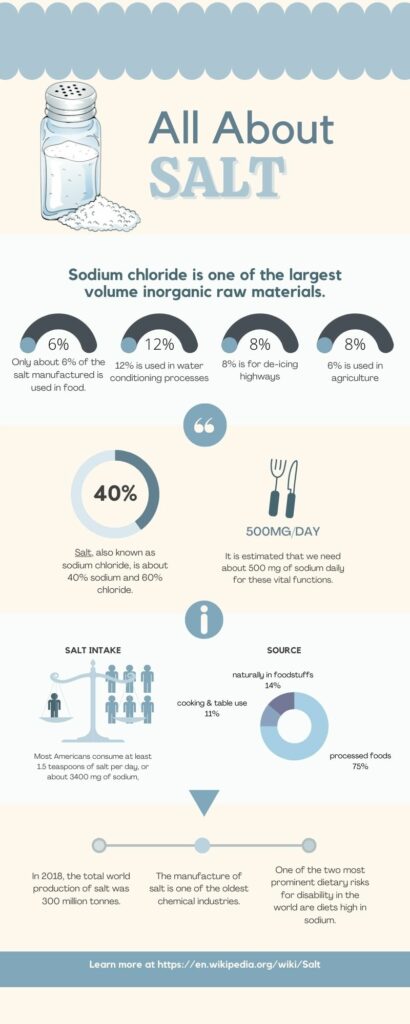
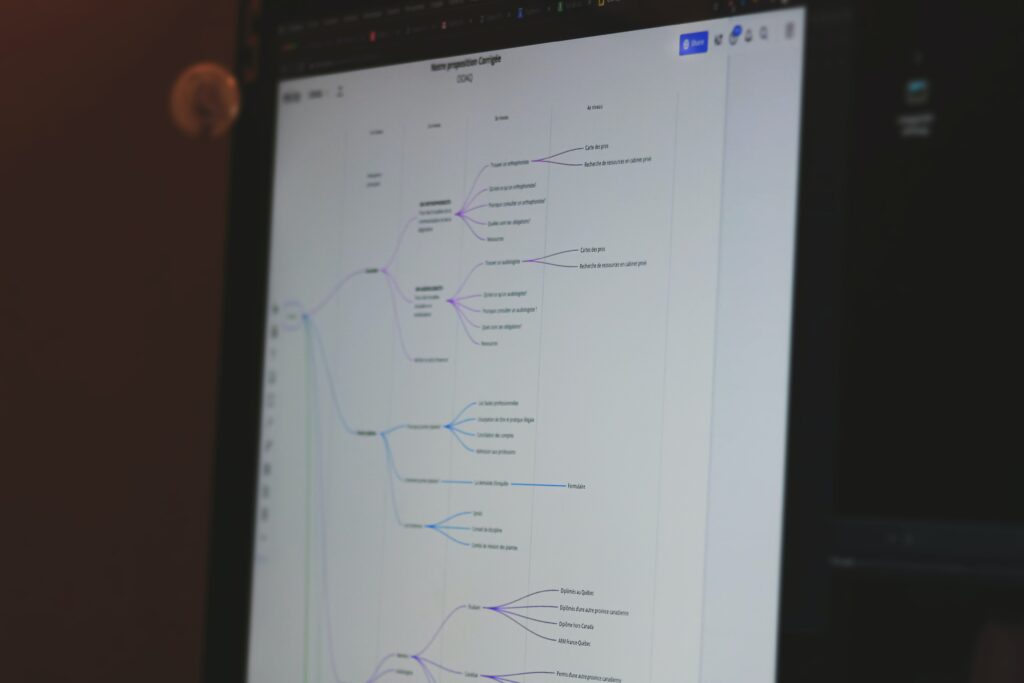
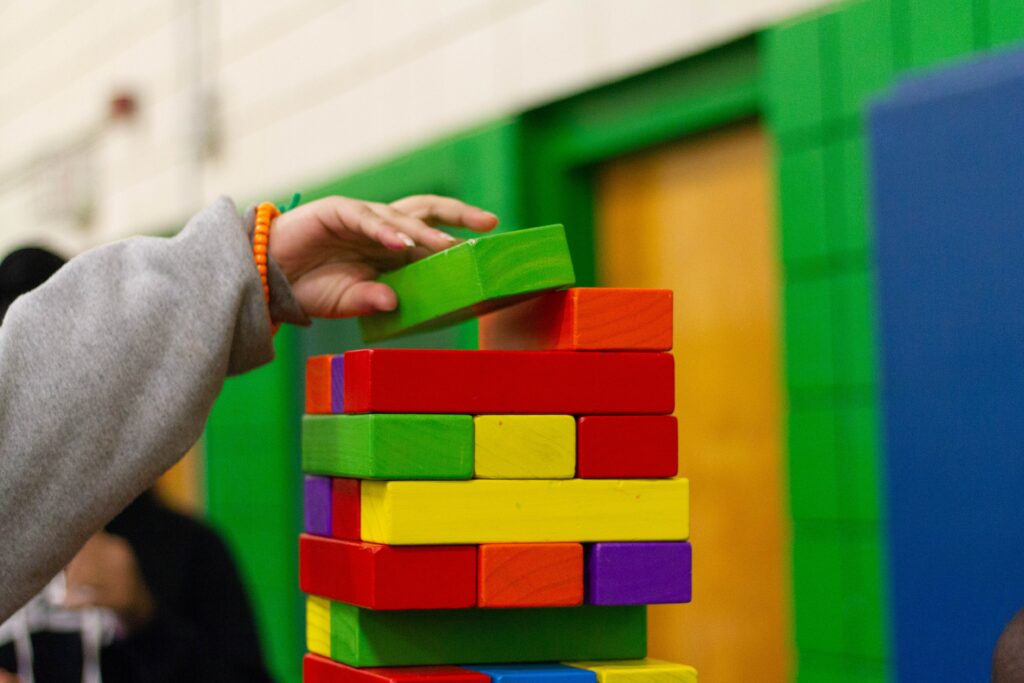

Recent Comments